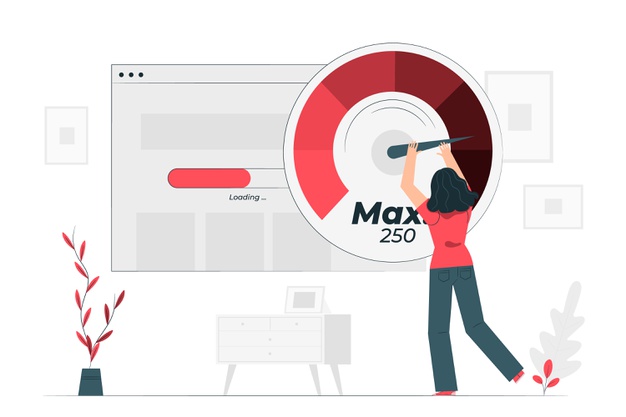It’s 2019, and yes, we have to admit that many of the conversion strategies for SEO leads that we’ve been trying for years no longer work. It’s a painful transition for some, but this is actually good news for the relative newcomers. Newcomers have an entire horizon to look forward to. The old guard has to unlearn and learn new stuff. Such is life, right?
It’s not that we can’t have better conversions, but we need to start focusing on high impact conversion strategies that not only appeal to consumers, but also respond to their most essential needs when they are looking for information, products, and services on the Web.
Enter the Clickstream
The concept of the clickstream has been around for years, yet it is only recently that tough competition in digital marketing has prompted companies and entrepreneurs to look at it more carefully in order to tailor more personalized/customized user experiences to their customers.
A clickstream refers to the virtual trail that an Internet user leaves behind, including what websites he has been visiting (and for how long), what links he clicks most often, what keywords he types onto Google and other search engines, and so on.
Internet service providers and search engines are capable of accessing the individual clickstreams of users. Every good marketer should also be a knowledgeable Web analyst.
You can begin visualizing your user’s clickstream by studying the data provided by Google Analytics.

If you want to create a visualization using Analytics data, here are some steps to make sure you create the best possible visualization:
I. Create a clickstream visualization with a specific end in mind. Who are you creating the visualization for? For example, if you want your content team to better understand what people are looking for, what kinds of information do they need from the clickstream?
II. Narrow the sets of information. Think of what kind of data is needed so the recipient of the visualization will be able to readily take action with the information garnered from the clickstream visualization.
Sankey charts are readily available in Google Analytics – you just have to learn how to read them.
One of the most useful charts is the Behavior Flow chart that shows you how users navigate between landing pages, informational pages, search, and so on.
Additionally, you can also create heatmaps for your pages to find out where people are lingering the longest on your website (i.e. page popularity analysis)
Heatmaps (like CrazyEgg) provide a more comprehensive view of user activity on individual pages in your website. Data segmentation and analysis become more specific and ultimately, helpful, to the digital marketer.
Heatmaps literally provided color-coded information that show you the most popular elements of each page.

TAKEAWAY: Everyone needs not just data, but data that can be filtered, segregated, analyzed, and visualized, depending on what needs to be done.
Generating SEO Leads with Chatbots?

Chatbox integration is hot. And massively appealing to all kinds of businesses – including SEO companies looking to widen their stomping grounds.
While live chat has been around since the 1970s (through the telephone, of course), the idea of having a chatbot at your beck and call to receive queries on your website is an innovation.
And while nothing can actually replace humans on the other end of the line, chatbots bring value to the table that even humans can’t replicate. We’ll explain why in a bit. But first, let’s look at the statistics:
- 67% of consumers have interacted at least once with chatbots on websites.
- 95% of customers believe that the number one function of chatbots is going to be customer care.
- 40% of customers don’t care if they are talking to a robot or a human, as long as they can accomplish what they set out to do in the first place.
- 85% of all customer care activities will be handled by automated chat services by 2020.
- Companies can save up to 30% in business process costs by investing in chatbot systems.
- 55% of customers believe that getting instant answers to simple queries and having the benefit of an instant response are the top benefits of interacting with chatbots.
Guidelines for integrating chatbots to your conversion strategy
1. Chatbots are a whiz in increasing customer interactions. And what better place to do this than on platforms likes Twitter and Facebook? Your chatbot system should work not only on your website, but also on your social media channels.
Google Gloud’s DialogFlow and services like Faceboo bot builder Chatfuel are awesome platforms to get started on. The great thing about services like Chatfuel is you can scale up as you see fit, starting with zero dollars a month and increasing the monthly cost (this is completely up to you) if you want or need more features.
2. Thinking of going global, with a genuinely local touch? You need to start exploring how to employ local languages to speak to more people coming in from other countries.
This gives your customers more options to interact, and being able to converse (even with a robot) in a familiar challenge breaks down that invisible wall created by the language barrier.
You don’t know how much language means to people who want to get something done, but are unable to comprehend or express themselves properly in English.
3. It is possible to integrate a chatbot system with your CRM. Gathering customer information and transferring the same to the CRM, as well as cutting out the manual need to copy and paste information is a huge relief to the sales staff and customer care team.
4. Chatbots can be programmed to say and do a lot of things, but we don’t want our chatbots to be static or passive.
We want them to be just like people: engaged and proactive. Chatbots need to be positioned strategically in different pages so they can feed customers with high impact responses that will reduce consumer resistance and increase the chances of sale.
Think of personalized recommendations and suggestions, and giving customers relevant questions so the bot can further dig into its database and provide customers with the right kind of information.
5. Make sure that your chatbot is preconfigured to obtain customer details straight from the chatbox. You can request specific kinds of contact information from customers and they can just type the information in the chatbox.
6. Think of brand personality when designing the flow of the chatbot. Remember, the chatbot replaces the human agent at the point of contact with your website. What kind of presence do you want to give off through the chatbot?
What do you want your customers to think immediately when they start throwing the chatbot questions? It is important to customize the tone of the chatbot so it aligns with what you conceive to be the best version of your branding.
TAKEAWAY: Chatbots bring huge value to the table by integrating various components of your business and branding in one space that naturally wants to interact with your customers.
Landing Page Optimization
You have your chatbot ready, as well as new insights about your user base via the clickstream. Let’s not forget to tweak your landing page, shall we?
Statistics are staggering and sometimes disheartening. The current data suggests that the best landing pages have a conversion rate of more than 20%.
And here we are, thinking that 5% or less is undeniably an achievement. But we can do better, definitely. How we can do better is going to take some effort, but we have some old/new strategies that continue improve conversion for beleaguered digital marketers everywhere:
1. Make your offers as clear and attractive as possible. This means you need to work on your killer copy.
You need to make your business look good, while making your customer feel that he’s the one calling the shots, and he’s the intelligent one. You would want to establish a delicate balance between pleasing the reader and getting your point across with the sale as the main intention.
2. Get rid of the clutter that has been bogging down your landing page for years. We now live in the era of functionality and user intention/user experience, and anything that bogs down any of these should be forgotten and sent back to 2010.
A clear and simplified website will mean your customers will be able to focus on what matters the most: your message, your offer, and your company’s phone number or email.
Examples of simplified landing pages of top selling software:
3. Make use of contrasting colors. This sounds so simple, but the big boys are doing it, and they’re getting good results.
Contrasting colors (like dark brown and gold) make landing pages look simple but elegant. Your website will be able to trigger that involuntary response that people have when they see something well-made while they’re shopping – you know, that jaw-dropping-I-want-that reaction.

4. This is an old technique, but it works because it’s a tenet of social psychology: scarcity gets people to take action more quickly.
Create genuinely attractive promotions that are loaded with value, and create the aura of urgency by making it a time-bound offer. Offering an exclusive report about the “State of SEO in 2019?” Give it away to a limited number of people only, or only for a fixed period. Nothing convinces people to move fast than deadlines!
TAKEAWAY: If something isn’t simple and clear on your landing page, that might be causing your landing page to fail.